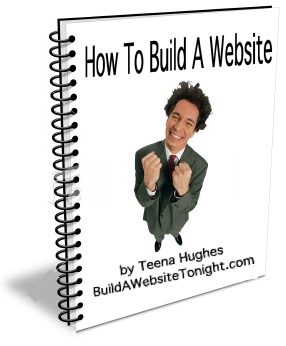How to Create Thumbnail Images with ImageWell for Mac
Video Tutorial 1 | Video Tutorial 2
This quick Video 1 shows you:
- how to take a small image into ImageWell and reduce size to 70 pixels
- how to add a 30 pixel border, to give total 100 pixel width and height
- how to change border colour from black to white
- how to save as .iw3 to be able to edit it later
- how to save as .jpg and rename at the same time
- how to open new jpg in ImageWell
- how to add new 1 pixel border outside the white border
- how to save as .jpg and rename at the same time.
. .

 RSS
RSS