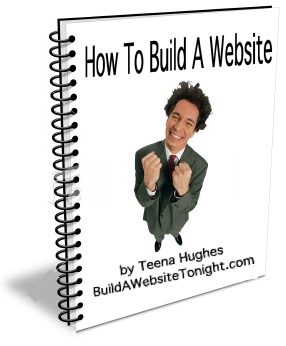How to Edit the Aweber Form Settings
Have you ever wondered how to edit the Settings on your new Aweber Form? I have :-)
Aweber has modified the way we can make forms, and that's fantastic, but I still forget where to edit the settings. For example I might set up a 'hover' form, one which appears on top of the page someone's just landed on ... I can change it to a form which appears within the page - 'inline' - if only I could remember where I saw that setting! OK - so here's the video to show you, so now you can remember - go to the Form - click ADVANCED tab to do your editing.
. .
PS - if you'd like to do something fancy with your form, read this Aweber post:
I hope this helps someone - let me know by sending a message from the Contact page.
Cheers
Teena
Other pages you might like:
Images:
Twitter:
- Look at your last 20 tweets - is every one a link to your site? Oh ohh. Time to communicate with your followers - watch this video
- Make your Twitter tweets short and sweet - watch the video
- Using Twitter & Your Website to Build Your Business - Idea #01
Forms / Autoresponders:
Other Web Stuff:

 RSS
RSS