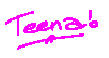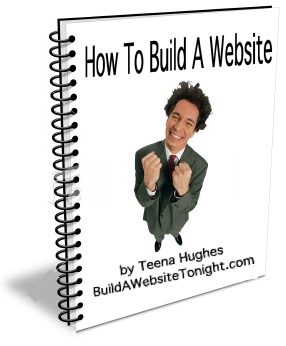|
----------------------
It's mid-December - are you coping? :-)
----------------------
Hi there,
Teena Hughes here saying, "Ho Ho Ho Happy Holidays!"
You're receiving this email because you may have built a website, purchased hosting or domains with my company.
Today's topics
- Web Tips & Tools
- Congratulations to those who backed-up!
- After the back-up's done ...
- Gift idea for your customers/clients
- Time to write a Press Release?
- Where to publish a Press Release?
- Free marketing! Help a Reporter
Web Tips & Tools
In the right-hand column of this News email you'll notice a new item - TIPS & TOOLS. This is where I'll put links to things which may interest some of you at some point, whether you have a website or are still thinking about it - enjoy! Let me know if you have questions/suggestions. Here are the first few, in no particular order:
- Start your own Newsletter
- CMS Website Tutorials
- HTML Cheat Sheet
- How to Plan a Website
- What is Twitter?
- 39 Web Tips
Congratulations to those who backed-up!
After my last Newsletter I was tickled pink to get emails from some of you to say you'd backed up your websites, and for some it was the first time - so CONGRATLUATIONS! I'm very proud of you all!
To those of you with websites who haven't backed up your sites yet ... you should do it a.s.a.p. You know who you are :-)
After the back-up's done
To those of you who know me well, you'll know what I'm about to say. Backing up your data is only HALF the project - being able to RETRIEVE the data is the other half, and just as important.
No matter which solution you use to back-up ANY data (not just websites), it's of no value to you at all if you can't READ the back-up.
Today's task is to open one of the backed-up webpages (or other data) and see if you can read it. If it's gobbledegook, better to find out NOW than at crunch time. If you need any help with this, please let me know.
Gift ideas for your customers/clients, family & friends
While everyone's concentrating on Christmas and the holidays, give 5 minute's thought to your own customers and clients (and this will work for family and friends too).
You may have decided not to give Christmas/Holiday gifts to your clients this year for any number of reasons (including financial), so consider giving a New Year's gift which will only cost time - and not money (unless you choose otherwise).
A simple gift is to create a Calendar for 2010 using Microsoft Word (or any other program you have which can generate a calendar). Add your business name and a suitable photo, and either print them out (on a colour printer if you have one) or save them as pdfs, or simply send as an email attachment.
Notes if sending as an email attachment:
- if you use a program others may not use, save as PDF to ensure they can open it
- different countries have different paper sizes - if you're in the US, save as Letter size and let the recipients in other countries know to resize to their own location, for example Australians use A4 size paper.
Where to find f-r-e-e calendars online:
http://www.printablecalendar.ca/
Fancier printed calendars, upload your photos, low prices:
- simple calendars
- multi-month calendars
- and large fridge magnet-sized calendars
Click this image below to get started - you will also find f-r-e-e goodies where you will only have to pay the shipping :

Time to write a Press Release - Step 1
OK, stop rolling your eyes :-)
Yes, this is an 'old school' way of letting people know about your products and services, but it is also supported by new online technology and is faster than the speed of light. I tested out a very quick and easy Press Release join-the-dots and fill-in-the-blanks f-r-e-e service this week, then posted the Press Release online, and it was picked up by Google News in less than 24 hours! It was being tweeted about on Twitter, and brought visitors to one of my sites.
Start by creating your own Press Release:
http://writeoncreative.com/pressreleaseproducer/
Reasons to write a Press Release:
- the best tip is to write a story about HOW your product or service SOLVED a problem - this is a sure-fire winner (think about QUESTIONS clients & potential clients ask - now weave it into a little story offering your product or service as the ANSWER - this ties in with last newsletter tips FAQ pages too)
- you have news to share about your product or service
- you have a NEW product or service
- your client has had a success using your product or service
- you've moved offices, hired new staff, made a change in your business
- and yes, this applies to everyone, whether you're a yoga instructor, travel specialist, musician, store, real estate biz, work at home Mum/Mom, arty and craft type, etc etc
- you should be sending out a Press Release once a month when itthings are quiet, then send out more often when things are HAPPENING :-) ... the key is to keep doing it.
"But I don't have a website!!"
Don't let that stop you:
- sign up for a f-r-e-e blog at http://blogger.com or at http://wordpress.org
- type some -interesting- info about your product or service
- add a photo or two
- set up a form (using free software within the blog).
This could be done in an hour or two, so do this BEFORE you send off the Press Release. Tip: it does not have to be War and Peace, but it does need to be inviting and interesting.
You will need to put a web link (URL) in the Press Release so people will come and read what you have to say, so use the complete link for the blog, starting with the "http://".
Publish your Press Release - Step 2
You can of course send your Press Releases using snailmail (as in the 'good ole days'), but with the internet and trying to have our voices heard over the millions of other people with online and offline businesses, we need to find a better way.
I've just come across a website where you can email your Press Release and AMAZINGLY it will appear in Google News within 24 hrs. Trust me - this isn't the way it usually works with Press Release websites! I've tried many of them.
I've just used this one, it worked for me, and I'm recommending it to you.
Format your Press Release FIRST (using Step 1 above), then copy and paste it into an email and send to:
include@reversepr.com.au
Yes, it's an Australian website, which gets worldwide exposure for your press release for f-r-e-e. If you can get your info into Google News, it will bring traffic and possibly enquiries - fast!
Help a Reporter - HARO
Would you like to be interviewed or asked your expert opinion, if it could help your business? This is an amazing newsletter (which is so frequent it might overwhelm you, but do try it out if this interests you), and if you get in the habit of taking one minute to scan the 40-50 topics in each email, you just might find yourself getting great exposure for your business.
Simply sign up for the newsletter and if you spot something you think you can answer, contact the person direct (details within each email).
http://www.helpareporter.com
PHEW!
If you have read this far - THANK YOU!!!!
I always plan on writing 'just a couple of paragraphs', but once I start, there's no stopping me - I just want to share as much as I can with you all!
PS - don't go crazy in the "silly season" - remember to take time out for fun with family and friends - enjoy your holiday season! ... and step AWAY from the computer :-)
Need help with your hosting?
If you have any questions about your hosting, please contact Support who will be able to help you:
Customer support
If we've helped you get your website online, and you have questions, please contact my office on:
http://buildawebsitetonight.com/contact.html
I will send you interesting info every now and then - if you wish to opt out of these client updates, please email me - info [at] buildawebsitetonight [dot] com - with Unsubscribe as the Subject.
|

 RSS
RSS